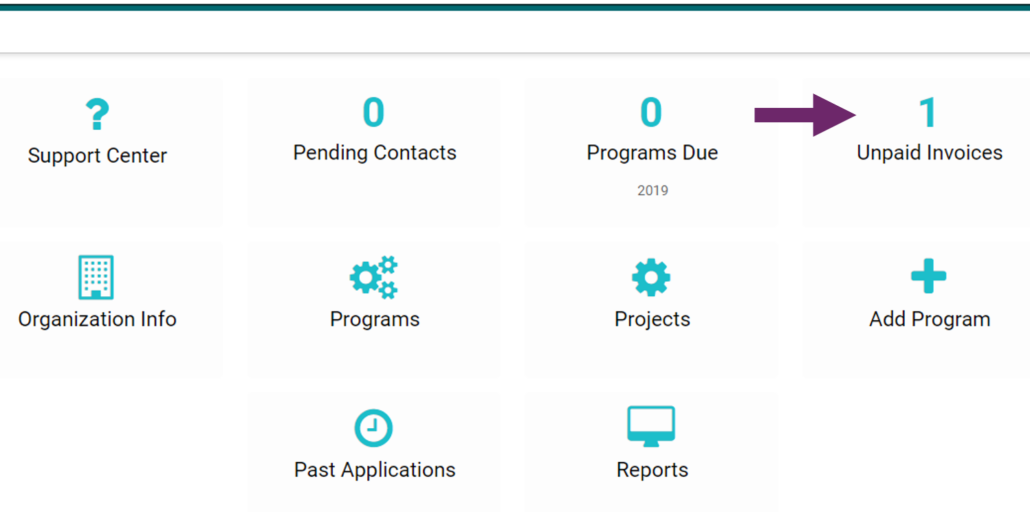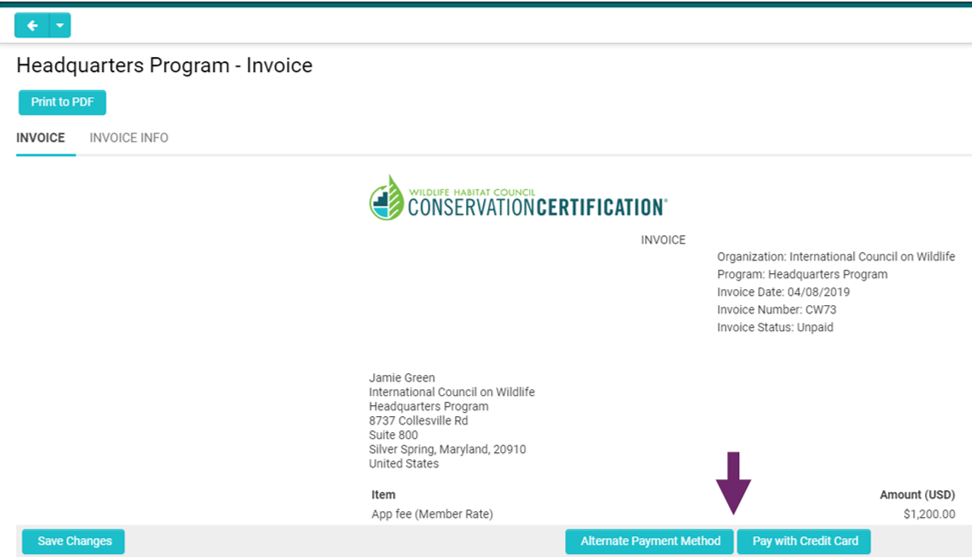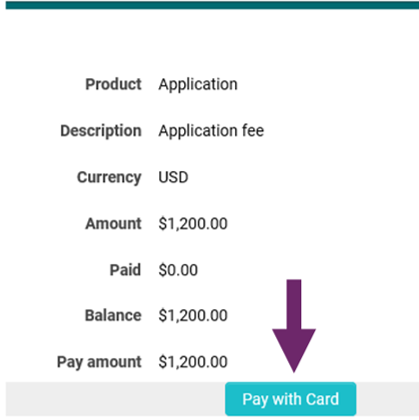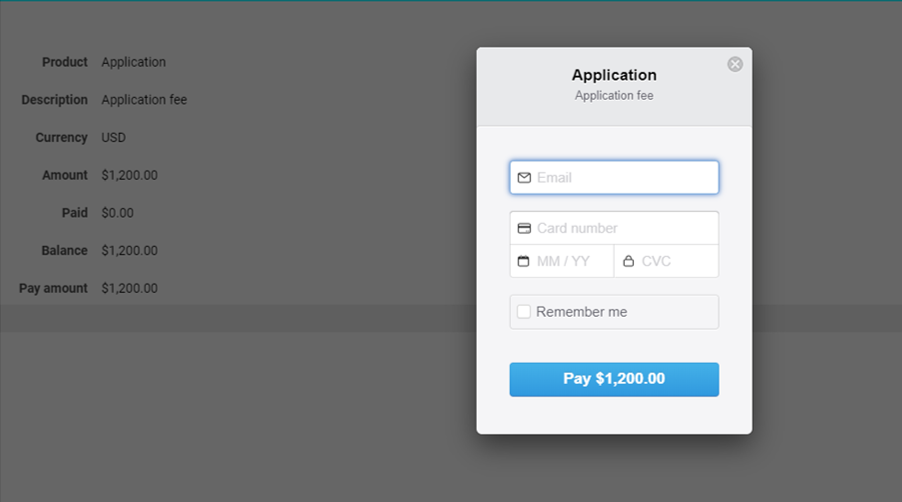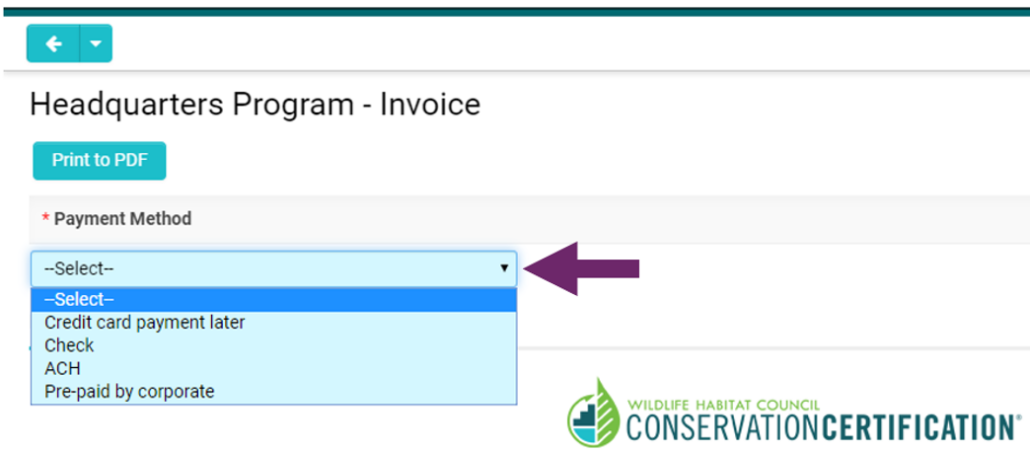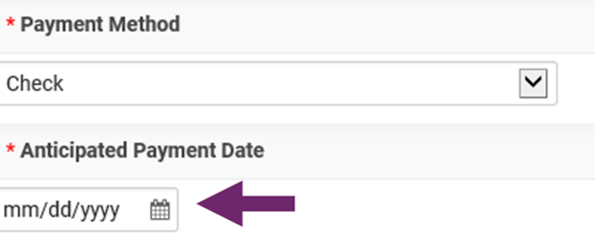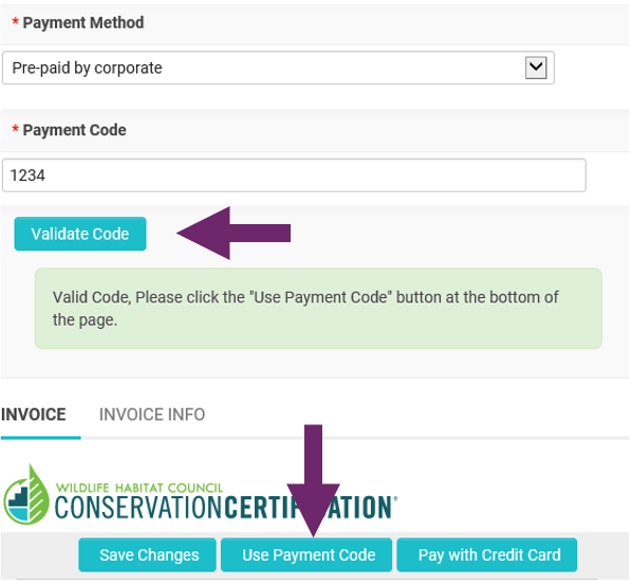Paying Invoices
Invoices for program registration or application fees can be paid via the following methods:
- Credit card
- Check
- ACH
- Pre-paid by corporate accounts
Outstanding invoices can be accessed by clicking on Unpaid Invoices on your Dashboard.
After opening an invoice, you will be given the option to choose Pay with Credit Card or Alternate Payment Method. You can also edit the information in the invoice if needed.
If you will not be paying by credit card right away, select Alternate Payment Method. There you can provide information about how and when the payment will be made.
Credit Card Payment
The quickest and easiest way to pay an invoice is with a credit card.
Click on Pay with Credit Card and you will be brought to a screen confirming the invoice amount.
Click on Pay with Card and you will be prompted to enter your information. Once you have clicked Pay, a confirmation page will appear.
Alternate Payment Methods
If you will be paying by credit card at a later date, or will be paying by check, ACH payment or through a corporate account with WHC, click Alternate Payment Method. You can then choose from a drop down menu.
If you select credit card payment later, check or ACH you will be prompted to enter the payment date. The payment type or payment date can be changed while the invoice is still unpaid. The invoice will remain unpaid until WHC receives payment.
Paying with a Payment Code
If your invoice has been pre-paid by corporate funds that the company has provided to WHC, you can select pre-paid by corporate. You will then be prompted to enter the payment code that was provided to you by someone at your organization or your WHC relationship manager.
After entering the code, click Validate Code. If the payment code is valid, a Use Payment Code button will appear at the bottom of the page, click on that button to pay the invoice.
Receipts
After the invoice has been paid, you can access a copy of the paid invoice to serve as a receipt. You can access all of your invoices (both paid and unpaid) at any time by clicking Invoices at the top right of your screen.
You can also find invoices associated with a specific program by navigating to your program, then selecting the invoice tab within the program.