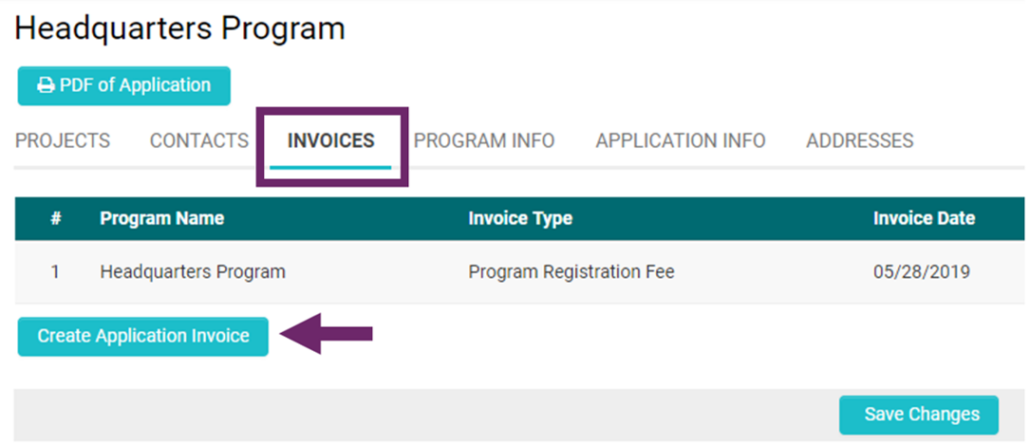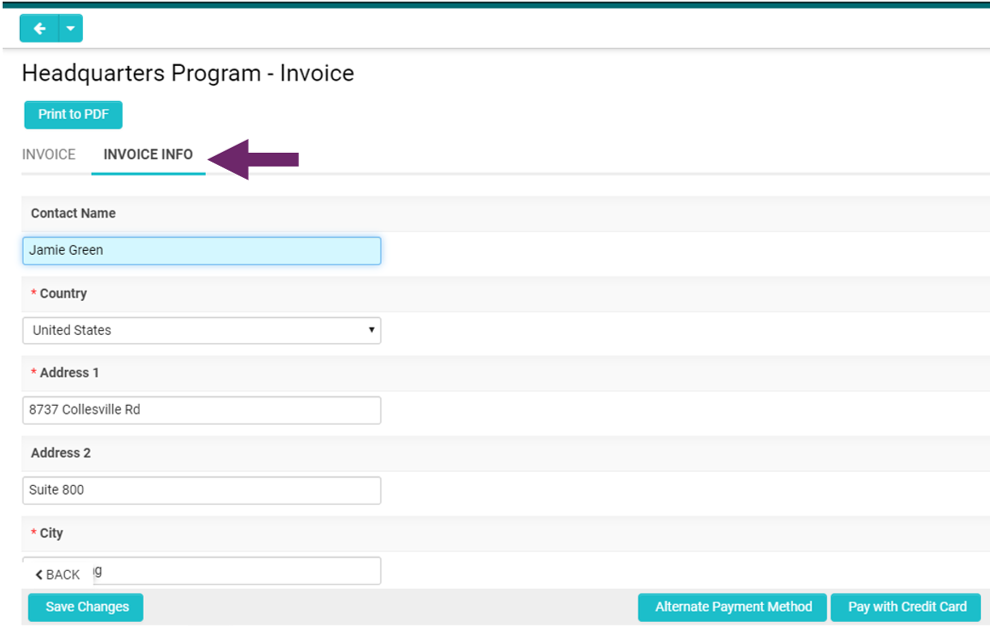Generating an Invoice
The Conservation Certification website manages the invoicing process for fees associated with certification.
Invoices will be automatically generated during the registration of a new program or submission of an application. Since application fees are due at the same time as the applications, you may want to generate an application fee in advance to allow ample time for processing of the invoice.
To generate an application fee invoice before submitting an application, navigate to the program you would like the invoice for and click the Invoice tab. Under any existing invoices, there is a button to Create Application Invoice. Clicking on this button will create an invoice that can be accessed and paid through the Invoices tab of the program.
Editing Invoice Information
After an invoice is generated, you can edit some fields before processing the invoice if needed. To do this, open the invoice, and click the Invoice Info tab. On this page you can change the name of the person the invoice will be addressed to as well as the billing address.