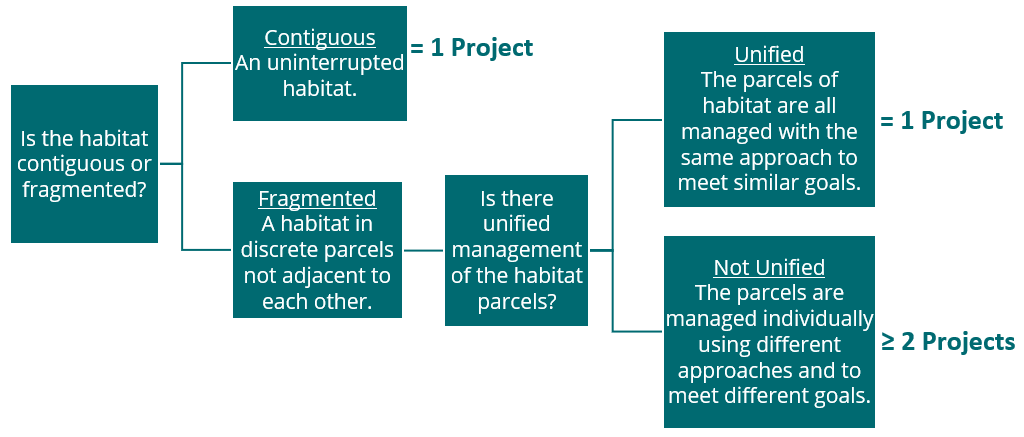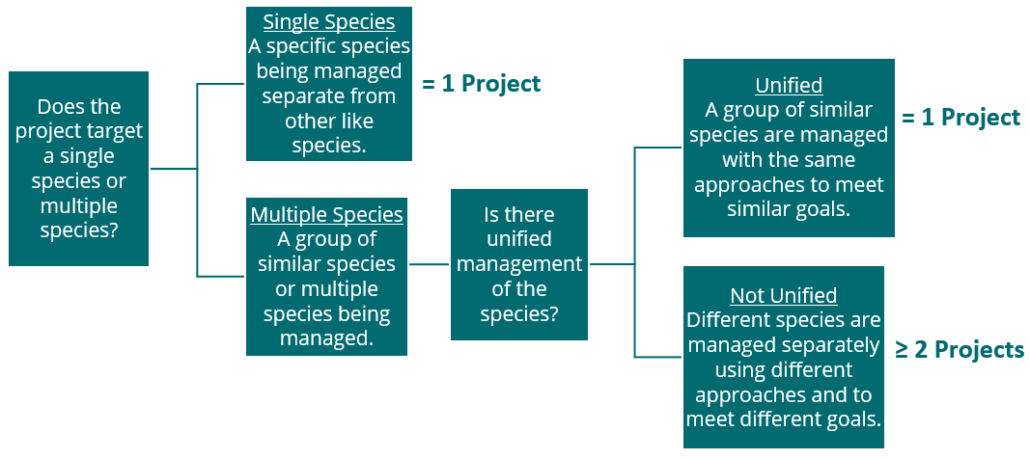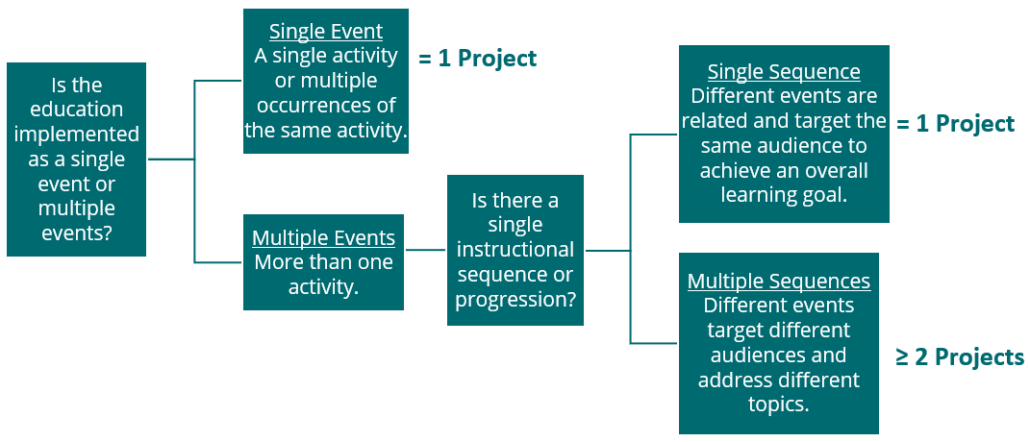Determining Your Project Types
Once you have an understanding of Conservation Certification and the requirements, the next step is to determine how the actions you are taking (or plan to take) will map into the Conservation Certification framework. We call this Program Mapping.
Managed versus Non-Managed Habitats
Wildlife habitats are the foundation for all Conservation Certification programs. Not all programs are actively managing habitats, but even if habitat management is not part of a program, the species or education taking place are associated with one or more habitats.
As a result, non-habitat projects need to be associated with one or more habitats in the Conservation Certification website. For example, if students visit a cave to study the bat population there, the Formal Learning project would still tie back to the habitat (cave).
For this reason, it is helpful to start out your program by adding all of the habitat types found on the site. Following the steps below will help you determine whether you are actively managing each habitat. By adding all habitats available before starting to add more projects, you will be able to link any projects you add to the appropriate habitat(s).
Habitats that are not being managed can be designated as non-managed habitats.
Step by Step Program Mapping
This important exercise will help ensure your activities meet certification requirements and guide you through building your application.
- Add all of the habitat types found on the site to your program
- List out all of the major activities you would like to include in your program
- For each activity, decide what the focus is; this will determine the project category
For example, maintaining/monitoring a vegetative community would be a Habitat project, while monitoring salamander populations would be a Species project - For each activity that you have classified into a category, determine what specific project type the activity correlates to
For example, monitoring songbird boxes would be an Avian project, while tagging monarch butterflies would be a Pollinator project - For each project type, determine if the activities would fall into a single project or multiple projects by consulting the multiple project questions below (these are the same questions that you will be asked when entering projects into the certification website)
- For each individual project, determine what habitat(s) it is associated with
Habitat Project Types
Species Project Types
Education Project Types
Projects to Focus On
After you have mapped out all of your projects, take a step back and look at your results. Does it accurately reflect the work that you’ve been doing? Is one of the projects not something you want to focus on?
WHC recommends that you start with only a couple of projects before expanding your program. When determining projects to initially focus on, keep in mind whether the project is likely to qualify for certification:
- Does the project meet requirements for the project type?
- Is there interest and excitement about the project?
- Are there plans to continue the project?
Adding Projects
Once you know what projects you want to focus on, you can begin adding projects in the Conservation Certification website. By answering one to two questions, you will be able to determine if you have multiple projects of any specific type. Each project you add will generate the application form specific to that project type.
You don’t need to add all the projects at once as you can always add (or delete) projects at a later date.